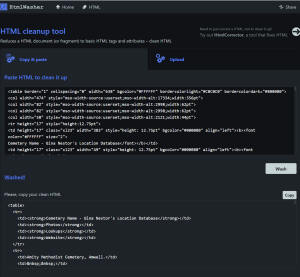- Home
- Expression Web Tutorials
- Installing Expression Web 4
- Setting Up Expression Web 4.0
- Create New Website
- Create a Blank Web Page
- Create a Webpage Layout
- Adding Horizontal Top Navigation
- Adding Vertical Navigation
- Validating Your Pages
- Creating an Expression Web Dynamic Web Template
- Publishing Your Web Site
- How to back up your local website on your hard drive
- SEO Checker and Report
- Adding Insert Include Code into Code Snippets
- Auto Thumbnail in Expression Web
- Broken Dynamic Web Templates and hidden metadata files
- Code Snippets in Expression Web
- Compatibility Checker on Status Bar in Expression Web
- Create and Style a Data Table
- Creating a New Font Family Group
- Creating a New Page from Hyperlink Properties
- Creating web site from site templates in Expression Web
- CSS Properties panel
- Expression Web Preview in Browser
- Expression Web and Design Time Includes
- How to back up your local website on your hard drive
- How to create a Personal Web Package
- Import Site Wizard in Expression Web
- Importing your folders/files into Expression Web
- Inserting Images in Expression Web
- Interactive Buttons in Expression Web
- Migrating a FrontPage Site to Expression Web
- Modify Style Dialog Box
- New Style Dialog Box
- Publishing Your Website from the Remote Server with FrontPage Server Extensions
- Editing Reusable Forms
- Troubleshooting Image Problems in Expression Web
- Validation Error - no attribute "xmlns:v"
- Web Album Generator and Expression Web
- What are all the style# in my page?
- Zoom Search and Expression Web
- Working With Left Border Background Images
- Resources
- Templates
- Web Design Tutorials
- Accessible Forms
- Add a Search Box
- Adding Google Search
- Accessible Data and Layout Tables
- Anchor Tags and Name Attributes
- Best Font Size for Web Design?
- Center Page in Browser Window
- HTML Lists
- How to create and extract a Zip File in Windows
- How to Create a Self-Extracting Zip File
- Validation Error - no attribute "xmlns:v"
- Working With Left Border Background Images
- Handle Background Transparency in Snagit Editor Like You Would in Photoshop
- Bluehost Tutorials
- Add-on Domains at BlueHost
- BlueHost 301 Redirects
- BlueHost Webmail
- Customizing BlueHost Error Pages
- How to make a subfolder the main folder for your BlueHost main domain
- How to change the Primary Domain
- Installing a WordPress Blog Using Simple Scripts
- Mannaging SSL on BH
- Password Protecting Directories and/or Files with Bluehost
- Server Side Includes, BlueHost, and Expression Web
- Expression Web Addins

HTML Washer
HTML Washer is a HTML cleanup tool reduces a HTML document (or fragment) to basic HTML tags and attributes – clean HTML. You can either copy and paste you code into the editor OR you can upload a file.
For the purpose of this test, I used two different documents. The first one is the cemeteries.html page I used in an earler test of another cleanup tool.The results are in the screenshots shown below.
Copy and Paste your code into the top pane. Click the WASH button and your cleaned code appears in the bottom pane for you to paste into your page.
Or you can upload a file by Selecting the Upload tab > Select File
You can choose to download the cleaned file or copy and paste the code to your page.
For the second test, I used a MS Word document saved as a webpage. MS Word 2013 gives me to options to save as a webpage:
- webpage
- webpage filtered (this was a better choice and resulted in a less messy code
- webpage filtered with full doctype statement and charset meta tag added
Again, you can follow the same process, copy and paste your code OR upload the file. HTML Washer returned the same results on either of the pages - clean html coding with one exception. It did not know what to do with the apostrophes created and that may have been because neither of the saved webpages had a full doctype statement or charset included. Adding those, and the messy code is cleaned up nicely. Pasting just the code for the content iself works fine and apostrophes are converted as they should be.
Cleaned Web Page that you can style using an external css file. And finally the actual page on Lucinda Jewel Nunley, styled with the site template applied.
What exactly does HTML Washer do?
- Fixes or removes non-well formed tags and attributes (e.g. adds alt attributes to images if missing)
- Converts the markup to HTML5 (if it is XHTML for example)
- Reduces the markup to: <a href>, <body>, <h1>, <h2>, <h3>, <h4>, <h5>, <h6>, <head>, <hr>, <html>, <i>, <img src width height alt>, <li>, <ol>, <p>, <ruby>, <strong>, <table>, <tbody>, <td colspan rowspan>, <th colspan rowspan>, <title>, <tr>, <ul>
- Replaces: <b> to <strong>, <div> to <p>
- Reformats the HTML (line breaks, indents)
NOTE: Pay particular attention to the converting <div> to <p>. This may NOT be what you want.
Using this tool does NOT require any kind of a link.
Expression Web 4.0 Tutorials 2nd Edition from Install to Publish, a FREE EBook by Pat Geary.
Expression Web has a group on Facebook. If you are a FB user, come join us.
Disclosure: This is an affiliate link, which means that if you visit Bluehost.com through this link and purchase this product, I’ll get a commission.

April 2007 - April 2013
Privacy Policy | Migrating from FrontPage to Expression Web
Microsoft® and Expression Web® are registered trademarks of Microsoft® Corporation.
Site Design & Maintenance : Expression Web Tutorials & Templates